Discover the Punjabi Word Counter
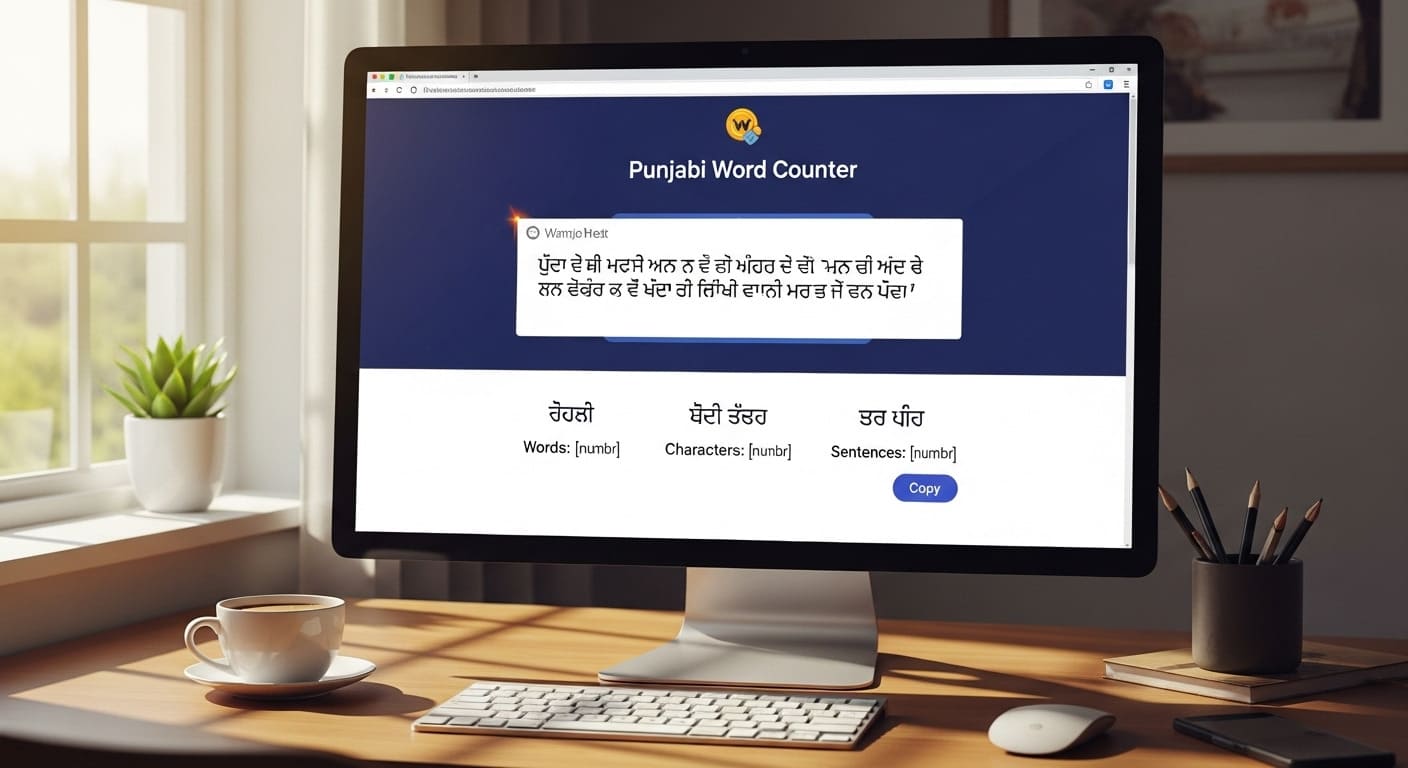
Introducing the Punjabi Word Counter
The Punjabi Word Counter is a cutting-edge, user-friendly tool designed to streamline text analysis for anyone working with the Punjabi language. Whether you're a student drafting essays, a content creator crafting social media posts, or a professional reviewing documents, this tool delivers real-time counts of words, characters, sentences, and paragraphs with stunning animations. Built with HTML, CSS, JavaScript, and PHP for seamless backend integration, it offers a modern interface that’s both visually appealing and highly functional. The tool’s real-time functionality, smooth number animations, and PDF upload capabilities make it an essential asset for Punjabi text analysis.
How the Tool Works: A Detailed Breakdown
The Punjabi Word Counter is powered by a combination of front-end and backend technologies, ensuring a responsive and dynamic user experience. Below is a detailed explanation of each component, how it functions, and how you can use it:
-
Text Input Area: The core of the tool is a textarea where you type or paste Punjabi text. It’s styled with the Poppins font, a subtle border, and a focus effect that highlights it in blue. As you type, the `analyzeText()` JavaScript function triggers instantly, validating the text (using a Unicode regex for Punjabi characters) and updating metrics in real time.
How to Use: Type or paste Punjabi text into the textarea. The counts update automatically with smooth number animations, making the experience engaging and intuitive. -
Result Cards: Four cards display metrics for words, characters, sentences, and paragraphs. Each card features a Font Awesome icon (e.g., file-word for words), a label, and a count that animates smoothly using the `animateCount()` function over 800ms. On hover, cards lift slightly with a shadow effect, enhancing interactivity.
How to Use: View the counts in the cards as you type or upload text. Hover over a card to see it lift, and watch the numbers animate seamlessly with each update. -
PDF Upload: The tool supports uploading PDF files via a hidden input field triggered by a styled “Upload PDF” button. The PDF.js library extracts text from the PDF, populating the textarea and updating counts. A loader animation appears during processing, ensuring a professional user experience.
How to Use: Click “Upload PDF,” select a Punjabi PDF file, and wait for the text to appear in the textarea. The counts update automatically, with a success message confirming the process. -
Copy and Clear Buttons: The “Copy” button copies the textarea content to your clipboard using the Clipboard API, while the “Clear” button resets the textarea and counts. Both buttons feature hover animations and trigger success/error messages that fade in and out.
How to Use: Click “Copy” to save the text to your clipboard for sharing or editing. Click “Clear” to reset the tool for a new analysis, with counts animating back to zero. -
Message Notifications: A message area displays success (green) or error (red) notifications, such as “Text copied to clipboard!” or “Please provide Punjabi text.” These messages animate in with a fade and slide effect and disappear after 3 seconds.
How to Use: Observe the messages that appear automatically after actions like uploading a PDF or entering invalid text. They guide you through the tool’s functionality.
Real-Time Functionality and Stunning Animations
The Punjabi Word Counter operates in real time, updating metrics instantly as you type or upload text. The `analyzeText()` function processes input with every keystroke, ensuring no delay in feedback. The `animateCount()` function creates beautiful number animations, smoothly incrementing counts over 800ms, making the tool feel dynamic and alive. Result cards lift on hover, buttons transform with subtle upward movements, and notifications fade in and out gracefully. These animations, combined with the Poppins font and gradient styles, create a visually stunning and professional experience that enhances user engagement without being overwhelming.
Best Places to Use the Punjabi Word Counter
This versatile tool is ideal for a variety of scenarios, making it a must-have for anyone working with Punjabi text:
- Academic Writing: Students can track word counts for essays, theses, or assignments, ensuring they meet length requirements efficiently.
- Content Creation: Bloggers and social media managers can optimize Punjabi posts for platforms with character limits, such as Twitter/X, with real-time feedback.
- Document Review: Professionals can upload Punjabi PDFs (e.g., reports, manuscripts) to extract and analyze text, streamlining editing and review processes.
- Education: Teachers can analyze student submissions or create exercises, using the tool’s sentence and paragraph counts for detailed feedback.
- Translation Work: Translators can measure text length before and after translation, ensuring accuracy and consistency in Punjabi content.
- Personal Projects: Writers crafting Punjabi stories, poems, or scripts can monitor their progress with real-time metrics and a user-friendly interface.
The tool’s responsive design ensures it works flawlessly on desktops, tablets, and smartphones, making it perfect for use in classrooms, offices, or on the go. Its PHP backend integration ensures robust performance for handling user inputs and PDF processing.
How to Use the Punjabi Word Counter
Getting started with the Punjabi Word Counter is simple and intuitive:
- Enter Text: Type or paste Punjabi text into the textarea. The tool instantly analyzes the text, updating counts with smooth animations.
- Upload PDF: Click “Upload PDF” to select a Punjabi PDF file. The tool extracts the text, populates the textarea, and updates counts in real time.
- View Results: Watch the result cards update with word, character, sentence, and paragraph counts, animated beautifully for a dynamic experience.
- Copy Text: Click “Copy” to save the textarea content to your clipboard for easy sharing or editing.
- Clear Text: Click “Clear” to reset the textarea and counts, ready for a new analysis, with animated transitions.
- Error Handling: If non-Punjabi text is detected, a notification will prompt you to input valid Punjabi text, ensuring accurate analysis.
Why Choose the Punjabi Word Counter?
The Punjabi Word Counter stands out for its combination of functionality and aesthetics:
- Real-Time Analysis: Instant updates with smooth animations make text analysis fast and engaging.
- Stunning Design: Gradient styles, Poppins font, and hover effects create a modern, professional look.
- PDF Support: Extract text from PDFs, a unique feature for language-specific tools.
- Responsive Interface: Works seamlessly on any device, from laptops to smartphones.
- User-Friendly: Intuitive buttons, clear notifications, and a clean layout ensure accessibility for all users.
Whether you’re a student, writer, or professional, the Punjabi Word Counter is the perfect tool to enhance your text analysis workflow. Try it today and experience the power of real-time, animated text analysis!